PRODUCTS
SERVICES
- Home
- Postcard Printing
- Direct Mail Postcards
Direct Mail Postcards
-
5 Star
(19)
-
4 Star
(3)
-
3 Star
(1)
-
2 Star
(2)
-
1 Star
(4)
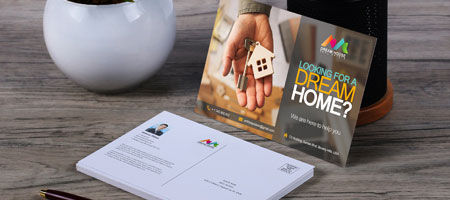
- 10 postcard sizes
- High-quality cardstocks
- Use Free Postcards Design Templates
Features
- 10 postcard sizes
- High-quality cardstocks
- Use Free Postcards Design Templates
-
5 Star
(19)
-
4 Star
(3)
-
3 Star
(1)
-
2 Star
(2)
-
1 Star
(4)
We’ll Mail Your Custom Postcards for You Through Direct Mailing
Pressed for time and can’t mail your promotional postcards yourself? Order at least 500 direct mail postcards from us, and we’ll send them on your behalf. After indicating the specifications content strategy) of your postcard, you’ll only have to upload your mailing list and select your preferences in the process. We’ll also review your design’s quality before the file goes into production. We assure quality in every step, from customization to mailing.
How to Customize Your Postcards and Maximize the Direct Mail Services
Our postcard mailing services are USPS-approved and adhere to all postcard regulations and direct mail postcard guidelines.
Choose from the following to complete your direct mail postcards:
- Select the most suitable size. The popular postcard mailing sizes include 5.5” x 8.5” and 6” x 9” – both of which are available here.
- Choose a cardstock that is within your budget and highlights the impression you want to make. The most affordable option is 10 pt., the standard is 14 pt., and the thickest is the 17 pt.
- Highlight the images and text on your design with gloss, matte, or high gloss coating.
- Gloss gives a bright shine that makes colors pop from afar.
- Matte suits neutral palettes or light colors. It also makes longer text easier to read.
- High gloss reflects the most under light and is typically used for printing high-resolution images.
- You can upload your design or create a design online using our free Online Design Tool. Our Help Center post, “How Does Direct Mail Work?” explains the process in detail.
- Upload your targeted list to the site or call us at 855-898-9870 to rent a direct mail list.
Here are additional resources for your reference:
Elements of a Successful Direct Mail Postcard Design
Direct Mailing FAQs
Direct Mail Strategies for Today
Make DIY Postcards With Our Free Customizable Postcard Templates and Online Design Tool
Creating your own postcard design has never been this easy. Various templates are available for you to edit online. Follow the steps below to get started:
- Step 1. Select a postcard template that you want to edit.
- Step 2. Click Customize or the template image.
- Step 3. Start personalizing the postcard template by adding various graphic elements such as texts, photos, or background color.
You can also manipulate the images. Explore the toolbar to see how you can crop, rotate, or upload more images. - Step 4. Proceed to Order once you’re done or save your design and get back to it later.
Direct Mail Postcards FAQs
How much does it cost to print and mail postcards?
You can print your postcards and have us mail them to you. For an accurate estimate, please use our “Select Print Options” section above to input your postcard printing specifications and it will give you a price estimate of your order. You can also get your shipping cost estimate by using the “Get Delivery Estimate” button.
What are the advantages of using NextDayFlyers postcard mailing services?
We take care of the printing, reviewing, and mailing of your postcards directly to your customers. All you need to do is indicate the following before checkout, and we’ll apply your preferences accordingly:
- Upload your mailing list
- Indicate the number of pieces to be mailed
- Indicate if it matters or not that the recipient moved
- Indicate duplicate removal preference
- Select postage type
- Choose your mailing date
What are file formats acceptable to use for my mailing list?
The preferred formats are Microsoft Excel (.xls and .xlsx) and Comma Separated (.csv) files. You can also use our mailing list template.
Where can I design my own postcards?
One option is to use our “Create Design Online” tool. You can find this above the page beside the “Select Print Options” and under “Upload Artwork”. As you can see, you can also have our Design Services Team design your postcards for you.
Which areas of my postcard should be left blank for addressing and postage?
The blank areas depend on your postcard’s orientation. For vertically divided cards, the right portion is left blank for placing the recipient address, postage, and USPS markings.
For horizontally divided cards, the portion of the address side without the destination address is the message area. You will leave the area that contains the address blank for the postage and other USPS markings.
Check out the USPS page on how to address a postcard for more information.
Free Postcards Design Templates




Other Postcard Products |
Featured Products |
Top Sellers |






Questions
Answer
We have NCOA to check whether addresses on the mailing list are mailable. Before we print the addresses we validate all the addresses on the mailing list to ensure the success rate of the products we mail out base on the mailing list.
- Yes - 0
- No - 0
- Report
Upon order placement, you should have the option to use the EDDM Retail Indicia, or if you have your own, you may choose "Use Indicia on Artwork File".
- Yes - 0
- No - 0
- Report
- Yes - 1
- No - 0
- Report
Answer
- Yes - 0
- No - 0
- Report
Answer
- Yes - 0
- No - 0
- Reported
Answer
- Yes - 1
- No - 0
- Report
Have a Press-Ready file?
Postal Guides and Templates
Use our postal guides below for your mailing specs. We also offer complete mailing services for all of your promotion and direct mail needs.Standard Templates
{{ tatDisplay }}
{{ priceData.price | currency : '$' : 2 }}
We will create a PDF proof and email you as soon as it is ready for you to review. Your files will not be queued to print until you approve the proof.


