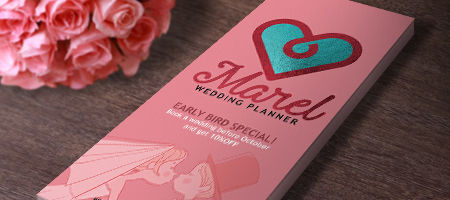Capture and Hold Attention Beautifully
Metallic rack cards are a stunning way to advertise. Display the standard size (4” x 9”) cards in literature racks near cashiers or lay flat on display tables or counters to catch the eyes of potential and existing customers.
Trade shows are a great place to display metallic rack cards. There are many other events and organizations that may be happy to help promote local businesses. Here are some ideas:
- Coffee shops
- Fitness centers
- Government buildings
- Hotels
- Medical offices
- Retail stores
- Swap meets
Gleaming Color
Add shimmer to any CMYK color when you print metallic rack cards. Silver foil is layered beneath the color to make it twinkle—making it instantly striking to the eye.
Want to add some shine? Add Spot UV coating to any part of your design for a glossy pop of color. Metallic printing and Spot UV are available for rack cards on both sides, front only, or back only.
Q & A
Can I see a proof before printing starts?
Absolutely! We highly recommend this free file proofing—especially if you’re on a tight deadline, in a rush, or have specific design concerns. Our highly-skilled prepress team checks your design to see if it meets printing standards and ensures the artwork is error-free before it goes to print.
Metallic Printing File Preparation Guidelines
What should I keep in mind while creating the metallic design?
Use these design guidelines to create an effective metallic design:
- Font size should be above 12 points.
- Use Sans Serif fonts for readability.
- The metallic shine is most evident in lighter colors. It will be less obvious in darker colors.
- The mask and CMYK design file should match one another. Make sure each layer’s respective elements align with the other version of the design.
How should I prepare my file for metallic printing?
You need to submit a file with two layers. For metallic printing orders: the standard CMYK layer and the silver foil mask layer.
The mask layer should show where the metallic printing will be applied. Mark the metallic area with 100% K or black and then render the non-metallic parts in white.
For example, the images below show that the logo in black will be metallic, while the white background is the non-metallic section.



Spot UV File Preparation Guidelines
What are the best design practices for spot UV printing?
- Limit the text’s font size to a minimum of 7 or 8 points.
- Border and stroke should be above 1.5 points.
- Place a 1/16” gap between spot UV and metallic or foil printing areas. The spot UV areas cannot overlap with the metallic or foil printing sections.
How should I prepare my file for spot UV printing?
Your regular color file should come with a spot UV template layer that shows where to apply the spot UV printing.
Apply 100% K to the section that will have spot UV.
Color all other areas without spot UV as white.