The Complete Guide to Clear Stickers and Labels
Written By: Leslie Taylor | Article Date: August 22, 2022

When printing stickers and labels, it’s important to choose the right kind of material to suit your design and application. One of the most unique materials that brands use for packaging and promotions is biaxially-oriented polypropylene (BOPP), or more commonly known as clear stickers.
Because of its versatility and durability, BOPP material is popularly used for product labeling, window displays, and outdoor promotions. Its high transparency allows designers to create clean designs without obstructing your view of the products and their contents.
This article covers everything you need to know about BOPP material, why it’s the best material for clear stickers, and how to properly design and set up your file for printing.

What is BOPP?
BOPP (biaxially-oriented polypropylene) is a variant of polypropylene, one of the most versatile types of plastic used in almost everything—from protective packaging, food containers, to medical equipment.
The term “biaxially-oriented” refers to the process of stretching polypropylene in two directions to create a thin plastic film. This improves their strength and durability while creating the perfect printing material for clear stickers and labels
What are the advantages of BOPP?
BOPP’s unique compound and characteristics make it useful for a wide range of applications. When making custom stickers and labels, companies choose BOPP not only because it’s cheap but also because it stays intact even when exposed to external elements. Here are some of the top benefits of clear stickers and labels:
Fatigue Resistance
Clear stickers and labels are moisture-resistant, tear-proof, and extremely tough. BOPP material is also UV-safe and can withstand freezing temperatures and high humidity, which makes them perfect for food labels, jar and bottle labels, and outdoor sticker printing. BOPP comes with permanent self-adhesive backing and won’t come off once applied.
Low Toxicity
Polypropylene is considered by the Environmental Protection Agency (EPA) to be a safer choice than some other types of plastics. PP plastic’s high melting point makes it suitable for microwavable packaging. BOPP is widely used by all types of industries because it’s nonvolatile and does not react to liquids, acids, or bases.
Aesthetic Appeal
BOPP film typically comes in clear, opaque, and metalized films. Clear BOPP is the most popular variant because it has that clean “no-label” look to showcase product contents. With clear stickers and labels, you can get creative with contemporary designs for bottled beverages, jarred products, and even your store windows.
How to set up your clear sticker and label design
One of the advantages of ordering clear stickers from professional online printers is that you can choose and specify which parts of your design will get that clear effect.
White Ink Layer
Let’s start with white ink layers. When printing clear stickers and labels, it’s important to consider whether you want to print the non-transparent areas with white ink. This process starts with layer of white ink then prints the colors of your design on top to keep the colors solid and vibrant. If you print without an HPI white background, your stickers will result in a more translucent look.
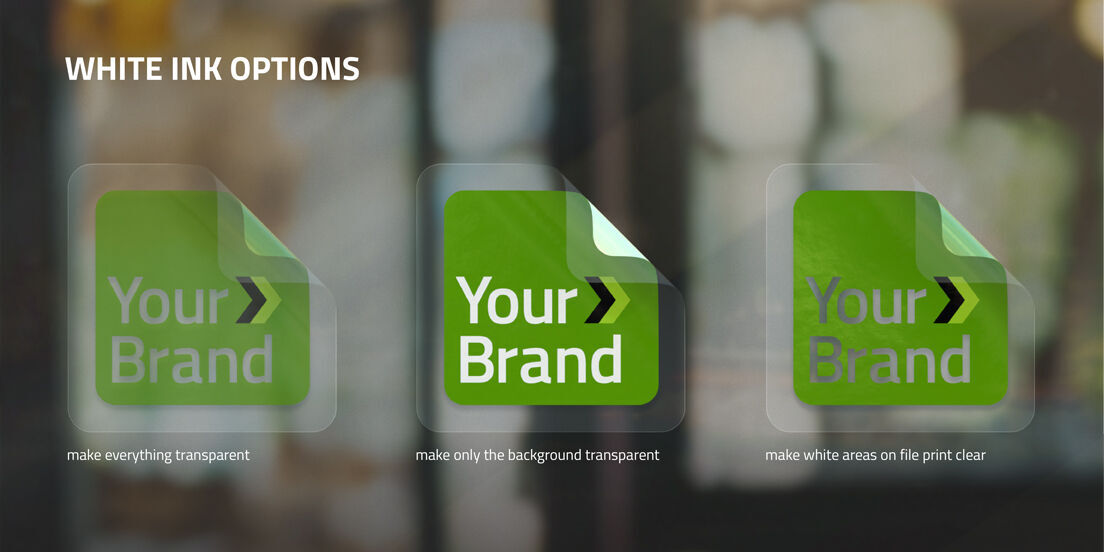
Here’s how to properly set up your clear sticker file on Photoshop or any design software. These correspond to the clear sticker printing options for NextDayFlyers.
Make Everything Transparent
This option means that the entire sticker or label will be transparent or see-through. We won’t add a white ink layer under your design.
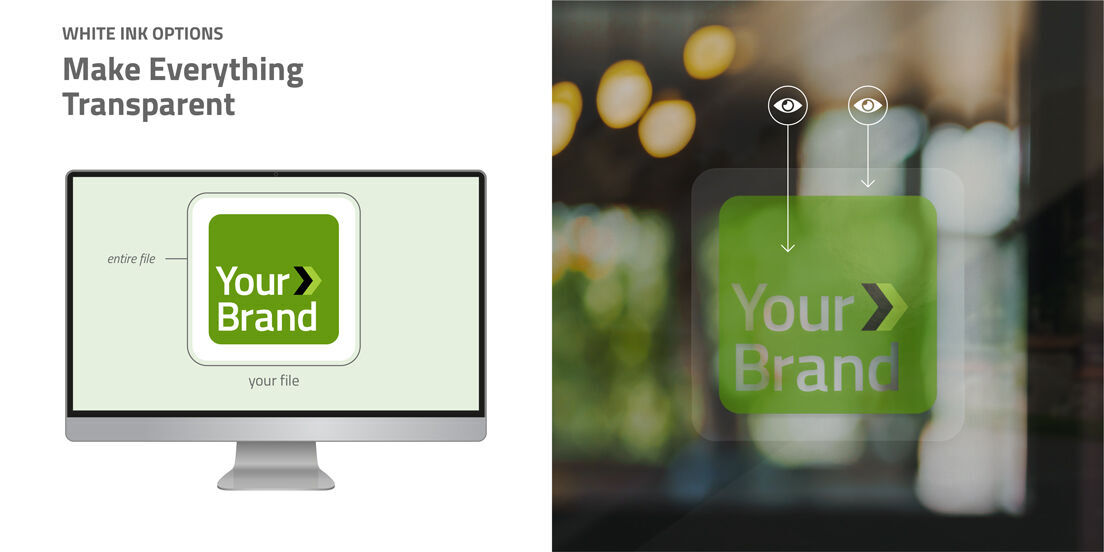
For this option, be sure to select Make Everything Transparent on the order calculator’s White Ink Dropdown as you customize your clear stickers.
Make Only the Background Transparent
This is the easiest and most popular option for clear stickers. To set up your file, leave the area you want clear as a solid color in the background. Basically, this option keeps the artwork as is while the background becomes see-through. There will be a white layer of ink under the artwork.
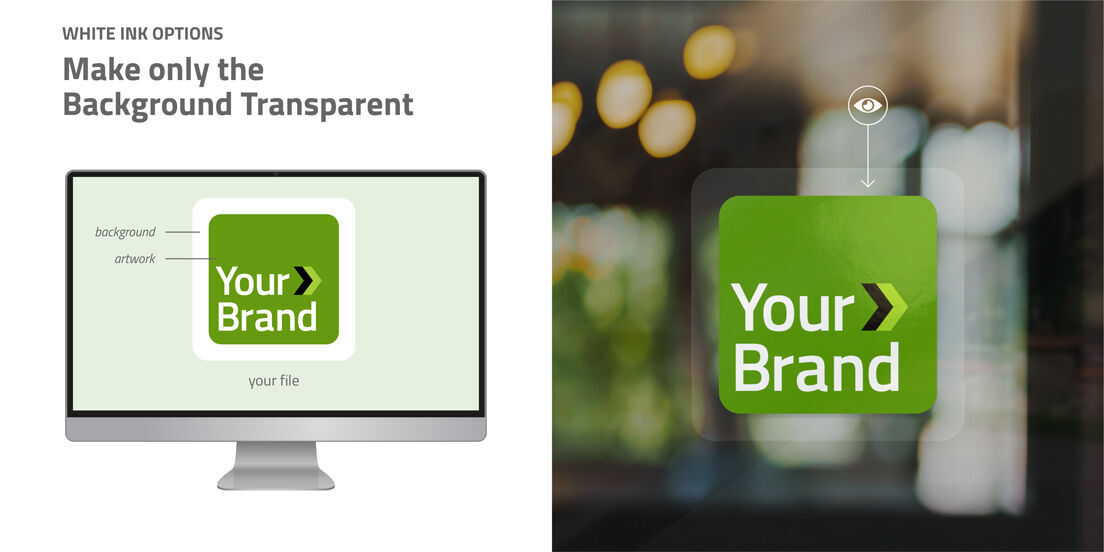
For this option, be sure to select Make Only the Background Transparent on the order calculator’s White Ink Dropdown as you customize your clear stickers.
Make White Areas on File Print Clear
This is a great option if you have specific sections in your design that you want to be transparent. To set this up, simply keep those parts in a solid white color. Everything else will remain as is and printed with white ink layer.

For this option, be sure to select Make White Areas on File Print Clear on the order calculator’s White Ink Dropdown as you customize your clear stickers.
If you have specific instructions for your clear sticker design, you can also choose Follow File Transparency Settings on the order calculator. This applies if your design has a mix of clear, translucent elements, and solid elements. Our prepress team is ready to assist you if you need help with this option.
More Sticker Design Tips
Ready to print clear stickers? Here are some design tips to keep in mind.Choose your colors wisely. Clear stickers and labels look their best when applied on transparent surfaces like glass containers, bottles, and windows. However, you should choose colors that stand out against the background or product. Lighter colors would look more prominent on a dark background. If you choose similarly dark hues, your design will look washed out.
Finish with the right coating. We offer gloss and matte coating for clear stickers, each with its own visual effect. Gloss makes stickers look shinier and adds dimension to colors, while matte has a slightly opaque result that works for surfaces that are not as see-through.
Set your artwork to CMYK. This color setting helps us print your design accurately. Before submitting your file, check and see if it’s set to CMYK color space with a minimum resolution of 300 dpi.
Want to learn more about using stickers and labels for your business? Check out how to use stickers for marketing and promotions and our in-depth article on custom shaped kiss-cut stickers.

